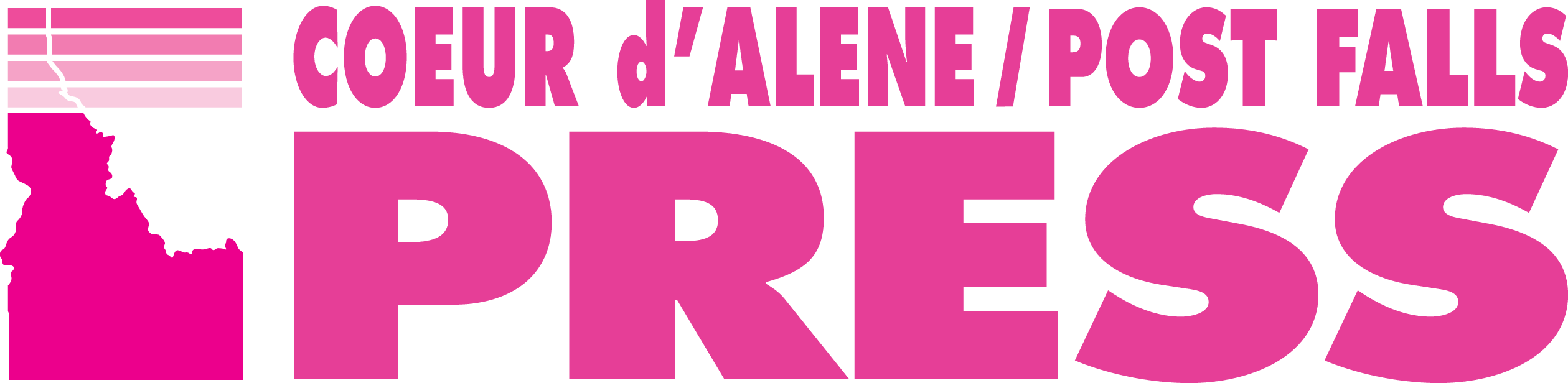Are you working on a computer for too long?
"Just five more minutes," I've thought it myself countless times - only to realize another 20 minutes have gone by without stepping away from the computer.
Whether your work requires the use of a computer or you use one at home, many of us have dealt with the aches and pains associated with working on a computer for too long. How can you avoid it?
One of the best things you can do is work on developing good habits so you can stop issues before they start. Here are some basic tips on how to stay comfortable while working on a computer:
Good Posture. I know we've all heard it time and time again, but that doesn't make it any easier to sit properly. First, it is important to have good light so you do not need to squint at the screen. A good chair is key - not too hard, not too soft, but just right. When sitting, your knees should be slightly lower than your hips, and your feet should be flat on the floor. You should have your bottom at the back of the chair and your weight shifted slightly forward. Sometimes a towel or roll behind your low back can help provide proper lumbar support. Your shoulders should be down away from your ears and your shoulder blades slightly squeezed together on your back. Your elbows should be in at your sides and your chin slightly tucked.
Take Breaks. No one said it would be easy to maintain good posture, especially when you are just getting used to it. Set a timer for 30-45 minutes and when it goes off, step away from the computer, get up and move around. You should plan to take a 5-10 minute break. Walk around, which helps with circulation, or do a few of the exercises below. Changing your activity will keep you from developing repetitive strain injuries and give your body time to recover.
Stretch. Now that you are taking breaks, use the time to move around. Gently stretch your neck side to side, and slowly look over each shoulder. Roll your shoulders forwards and backwards. Try to touch your elbows behind your back. Make circles with your wrists clockwise and counter-clockwise. Use one hand to gently stretch the other wrist down and up. Reach both arms up, as if you were to touch the ceiling. None of these movements should cause you any pain or discomfort, just a gentle stretch.
Listen to your body. If you do find yourself getting symptoms while at your computer, it is important to rest and give your body time to recover. Otherwise, you can be at risk of developing repetitive or chronic injury. Icing the area may help calm any irritation and decrease soreness, but make sure to put something between the ice and your skin.
If your symptoms do not resolve with a week of rest, or if they get worse, you should see a health professional. You should DEFINITELY go if you are experiencing any numbness or tingling, loss of strength, or radiating pain.
For more information, or to speak with a physical therapist, call Pinnacle Physical Therapy at (208)777-4242 - Post Falls or (208) 665-2000 - Coeur d'Alene. You may also visit www.pinnaclephysicaltherapy.org to find out what other conditions our physical therapists treat.