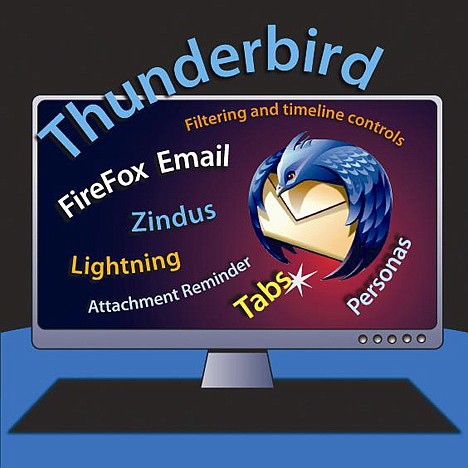What add-ons does Thunderbird have?
Dear PropellerHeads: My brother convinced me to switch to Firefox and Thunderbird. Are there any good add-ons that you can recommend to enhance my browsing pleasure?
A: For those who missed it, be sure to visit our Web site (www.askthepropellerheads.com) to read about my favorite Firefox add-ons. This time we are going to cover Thunderbird add-ons. Thunderbird is the Mozilla alternative to Microsoft Outlook.
In review, what are add-ons? They are something extra beyond the normal browser or e-mail client functionality. They are intended to make our lives easier, quicker and friendlier. The cost is that each one you add on will cause things to slow down a little bit.
To see which add-ons are installed, which are available and to install them, simply go to the Tools menu and select Add-ons. Or, you can go to addons.mozilla.org/en-US/thunderbird.
If you are replacing Outlook with Thunderbird, the first thing you will notice is that there is no calendar. Thunderbird by itself is just an e-mail and newsgroups reader. But of course, the add-on of all add-ons, Lightning, fixes that. With it, you get everything you need for proper event scheduling.
You get multiple views: day, week or month. You can set alerts, customize the schedule for repeating events and invite others to join events. It even works with Outlook so that event reminders sent from Outlook are recognized by Lightning and vice versa. Simply put, Thunderbird would be pretty ineffective without the Lightning add-on.
Of course, I cannot access my Thunderbird calendar from work, so there I turn to Google Calendar and then use the Provider for Google Calendar add-on to keep myself synchronized. In this case, all my events are stored at Google so I can access them from anywhere. But at home, I can still use Thunderbird and any events I add or change will be immediately updated on Google as well.
Speaking of Google, if you have a Gmail account and want to keep your contacts there synchronized with Thunderbird, look no further than the Zindus add-on. It works great with Zimbra too, not just Google.
One more calendar-related add-on that I employ is ThunderBirthDay. This takes the birthday information that you enter for your contacts and displays it as events in the Lightning calendar. No more missed birthdays, Ma!
If you are as obsessive-compulsive as I am, you will get annoyed that Thunderbird will gladly suck up disk space, but then not release it even after you delete that 10MB e-mail loaded with pictures of your nephew. That is why I like Purge! Purge will compact all of your e-mail file folders and nuke the e-mail loitering in your Junk folder to boot. It feels good to purge.
Finally, what if you are multi-lingual? (I like to think I am, although others seem to disagree.) When drafting e-mails, it is nice to spell-check those with the proper dictionary. To add a dictionary, go to the add-ons site listed earlier and search for "German dictionary" or "Spanish dictionary" or whatever language you happen to be fluent in.
Beannachd leat!
When the PropellerHeads at Data Directions aren't busy with their IT projects, they love to answer questions on business or consumer technology. E-mail them to questions@askthepropellerheads.com or contact us at Data Directions Inc., 8510 Bell Creek Road, Mechanicsville, VA 23116. Visit our Web site at www.askthepropellerheads.com.